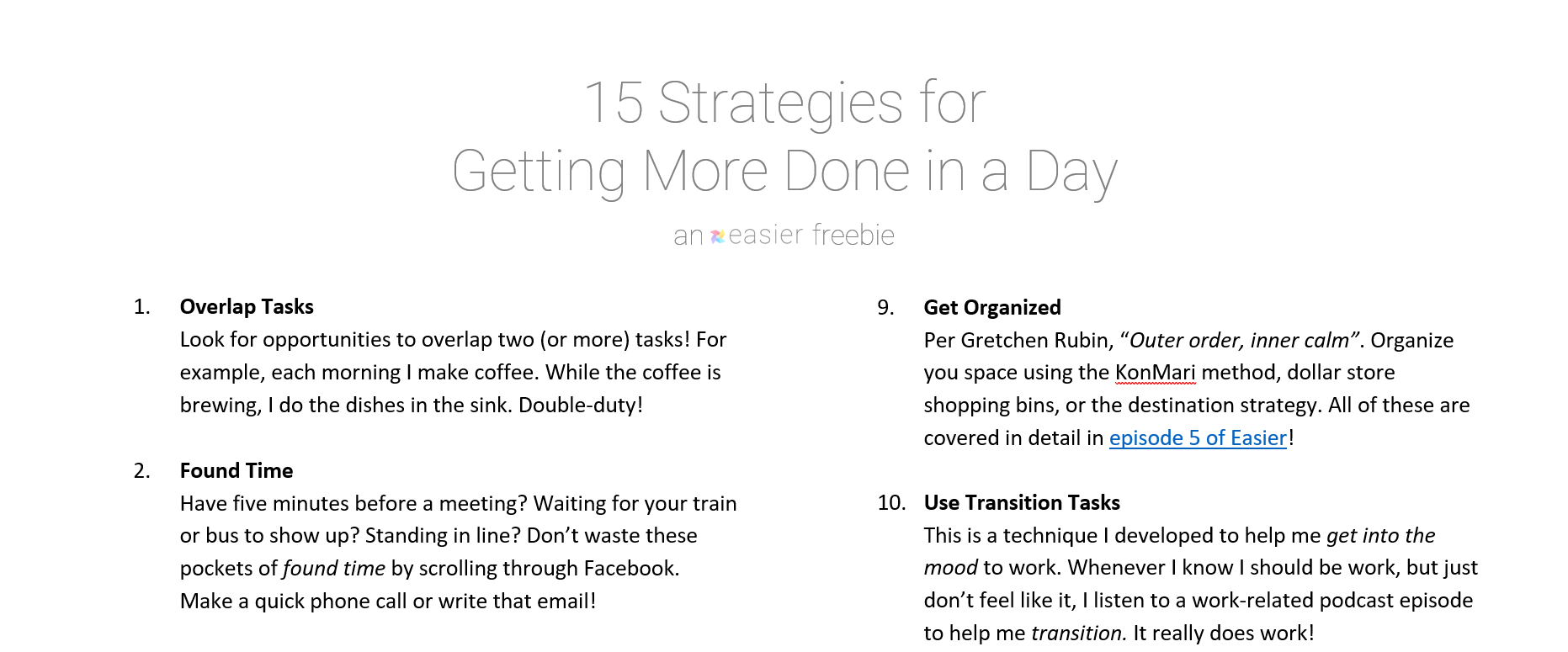Table of Contents
How to back up your computer files
Make Work Easier
If you don’t have copies of your computer files in at least two places, at all times, you’re asking for trouble!
It’s best to have at least one full backup in a location away from the originals. (If there’s ever a fire, flood, etc., and you’ve got two copies in the same place, there’s a chance they’ll both get wiped out.)
The old method was to buy extra hard drives and copy / sync your files to them on a regular basis.
How to back up your computer files the modern way: Use cloud storage.
Use cloud storage to back up your computer files
People are often intimidated by “the cloud”. It doesn’t have to be scary!
The “cloud” is simply an offsite storage tool, typically servers, that you access via the internet. Think of it like storing your files in someone else’s file cabinet that you can access anywhere.
When you have a cloud storage tool (we’ll cover them in a sec) installed on your computer, that tool monitors parts of your hard drive and automatically syncs files to cloud!
The best reasons to do this?
- Files are always backed up
- You can get to them anywhere you’ve got an internet connection
- It’s a set-it-and-forget-it kind of deal!
- It’s relatively inexpensive
- There’s no manual work involved
File sizes
Before diving into the tools, it’s a good idea to have a solid understanding of file sizes.
You know, those terms like megabyte, gigabyte, and terabyte you hear thrown around all the time.
For a really quick, no-frills guide to file sizes, read my article: A Very Quick Guide to Understanding File Sizes
Cloud storage tools
Dropbox
- This was my first cloud storage tool
- The tool works, but I think it’s become a bit dated
iCloud
- If you’re in Apple’s ecosystem, iCloud might be right for you!
Google Drive
- I use Google Drive currently
- You can get 15 GB for free, and it’s only $2.99/month for 200 GB
- If you have less than 200 GB of data and/or you don’t need Microsoft Office, go with Google Drive
My recommendation: OneDrive
- I use OneDrive at work, and, despite my love for Google, I think it’s a better tool!
- It works well, integrates with Windows, and is fairly priced
- If you have more than 200 GB of data, you should pay the $6.99/month to get 1 TB of storage with OneDrive
- Plus, that fee also gets you access to the Microsoft Office suite (Word, PowerPoint, Excel, etc.)
Make sure your phone is backed up, too!
Make Life Easier
Here are some quick recommendations to ensure that your phone’s data is always synced up to the cloud:
Contacts
- Make sure that you’re creating contacts within your online account (Apple or Google account, most likely)
Photos
- Install the Google Photos app!
- It works on Apple and Android
Music
- I don’t store music on my phone; I use Spotify
- If you do, I’d suggest moving these files into your cloud storage tool as well!
Texts
- Lots of folks forget about backing up their text messages
- I use MightyText on my Android phone
Get the Free Download!
15 Strategies for Getting More Done in a Day
I have a fantastic freebie I'd love to send to you. It's a one-page guide that covers my favorite 15 strategies for making the most out of every day.
Click below to grab this download now!