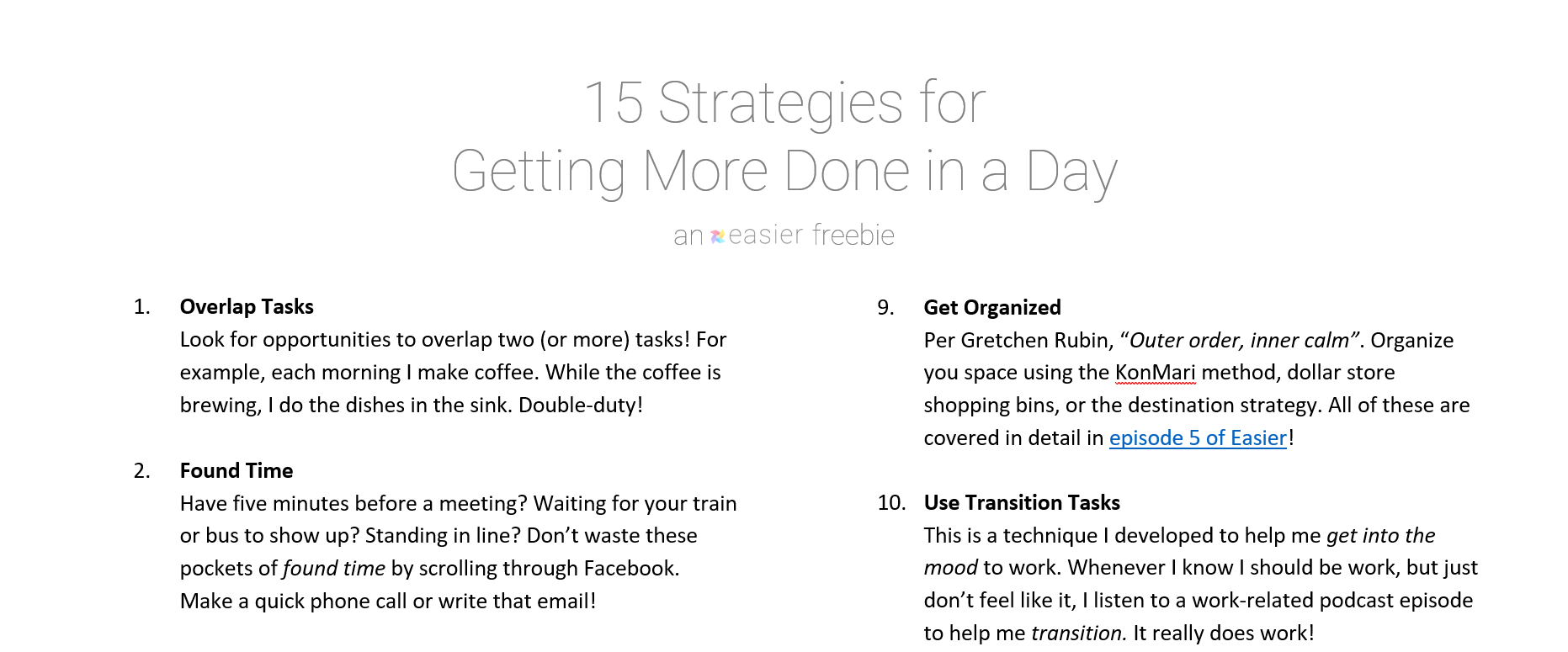Have you ever wondered how to get more done in a day? Have you wished you could magically add a few extra hours here or there?
I know I have.
Although nobody will be waving a magic wand any time soon, I do have four productivity tips for you this week.
You’ll learn how to get more done by shifting your mindset, looking for hidden pockets of time, and taking advantage of two awesome tech hacks.
Table of Contents
Do nice things for your future self
If you’re struggling to get something done, think about completing the task like giving a gift to your future self. It really helps to tap into some motivation when you’d much rather procrastinate.
Another way of thinking about this is an idea I borrowed from episode 205 of Amy Porterfield’s Online Marketing Made Easy podcast. Her guest Rachel Hollis brings up the idea of deciding what’s important now, versus what’s most important.
If you benchmark your tasks against this standard, it really helps you to get moving!
For example, let’s say I’m comfy on the couch on a Sunday morning. I’m relaxing with my coffee and reading a book. But, I’m torn between staying snuggled up on the couch, or getting up to record episode 19 of my podcast.
After a bit, I finally decide to get up and record. Why? Because I thought, “While sitting here, cozy, with my book and coffee is amazing right now, I really want to have a successful, consistent podcast.” I prioritized what I wanted most.
…and yes. That really happened. ?
Keep an eye out for found time
Another way to answer the “how to get more done in day” question is to keep an eye out for found time.
Found time is an idea I got from an administrator back in college. Basically, it’s noticing those little gaps in the day and using them productively.
For example, if you have five minutes before a meeting, instead of checking social on your phone, you could send a couple of emails. Or make that quick call you’ve been putting off.
I use found time every morning at home: When I get up, I make a pot of coffee. While it’s brewing, I do the dishes in the sink.
You can find little pockets of time all over the place, from standing in line at the grocery store, to suddenly having an extra hour because a meeting got canceled.
Use this time wisely and your productivity will soar!
Keep a reading list
One way I love to use found time is when I’m standing in line at the store.
I keep a list of articles to read on my phone — you know, those ones you see when you’re scrolling through Facebook but don’t have time to read that minute.
Then, when I’m waiting in an extra long line, I pull up that list and plow through a couple of articles on my backlog.
Speed up YouTube videos
Life Hack
If you’ve never done this, this life hack is going to blow your mind.
YouTube, and lots of other media apps, allows you to speed up (or slow down) the video you’re watching.
So, if you’re watching a tutorial video and it’s moving too slowly, you can easily tick it up to 1.5x or 2x speed!
Here’s where you can find it in desktop browsers:
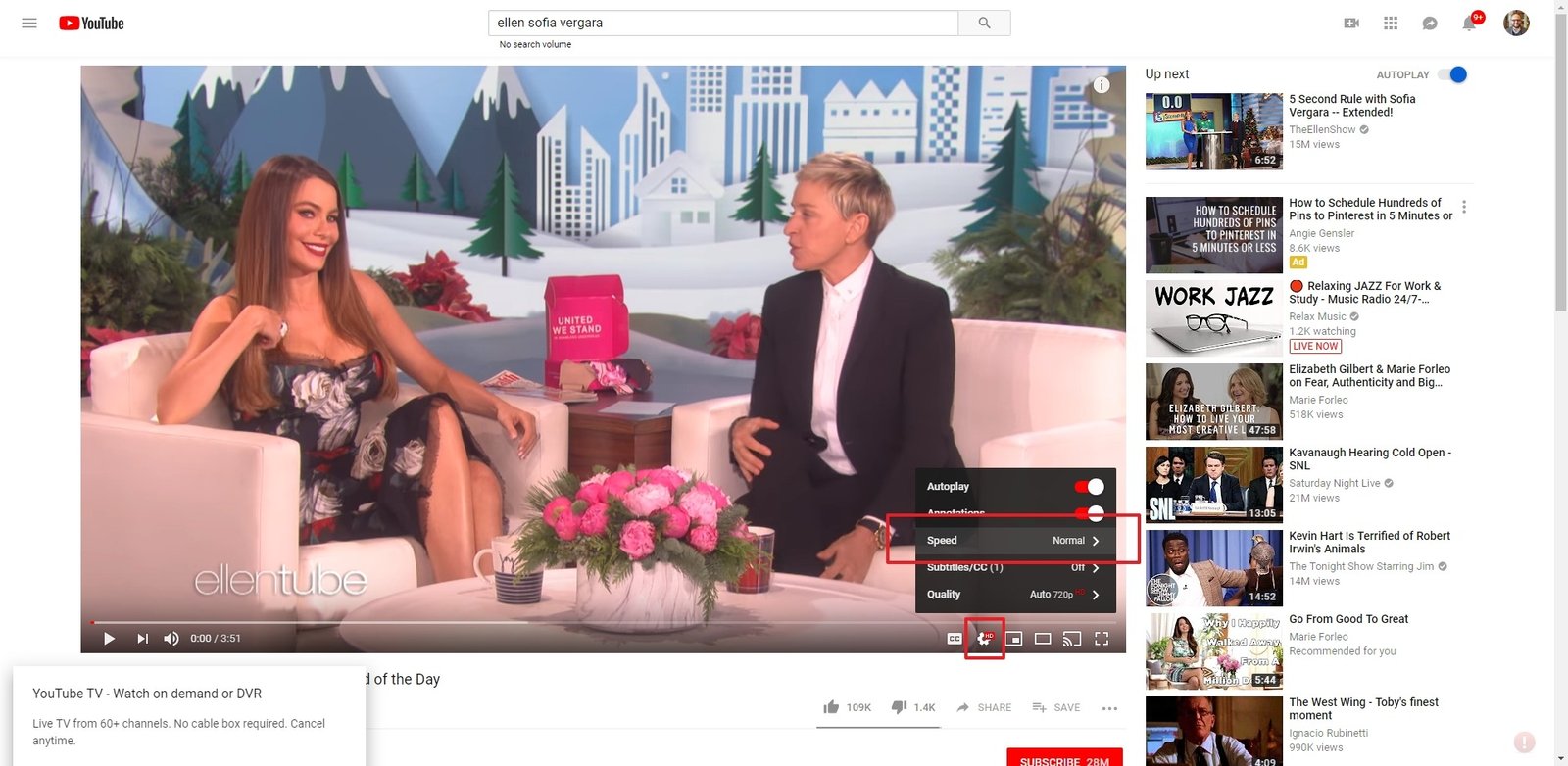
Finally learn to use keyboard shortcuts!
Life Hack
Here’s a quick snip from an article over at BrainScape.com called How keyboard shortcuts could revive America’s economy
Have you ever thought about how much time you’re WASTING by not regularly using keyboard shortcuts on your computer? Brainscape has.
In fact, we’ve calculated exactly how much time you’re likely wasting per year, and the results will blow your mind. The potential productivity gains from every American memorizing their most important Mac, PC, spreadsheet, Gmail, and web browser shortcuts could literally be enough to turn our economy around.
…
So how much time could each American save each year by just spending 20 minutes drilling themselves on all their most important keyboard shortcuts today
8 days per year
That’s right. If your job requires you to be working on a computer throughout each standard 8-hour workday, then using keyboard shortcuts can save you 8 entire workdays every year.
What keyboard shortcuts should you learn?
There are six shortcuts everyone, whether you use Windows or Mac, should know. Here they are:
| Shortcut | Windows | Mac |
| Cut | CTRL+X | CMD+X |
| Copy | CTRL+C | CMD+C |
| Paste | CTRL+V | CMD+V |
| Undo | CTRL+X | CMD+X |
| Redo | CTRL+Y | CMD+Y |
| CTRL+P | CMD+P |
Get the Free Download!
15 Strategies for Getting More Done in a Day
I have a fantastic freebie I'd love to send to you. It's a one-page guide that covers my favorite 15 strategies for making the most out of every day.
Click below to grab this download now!