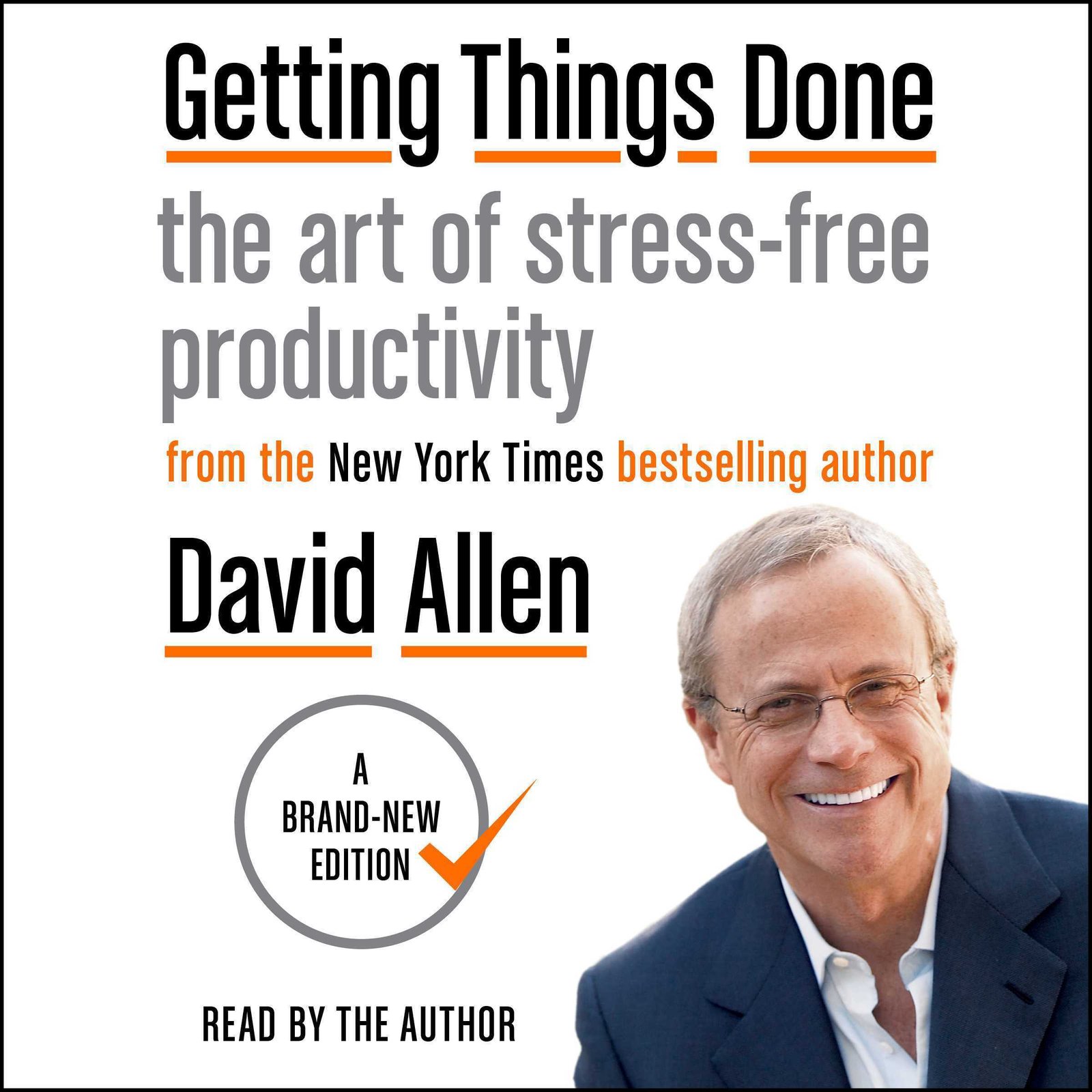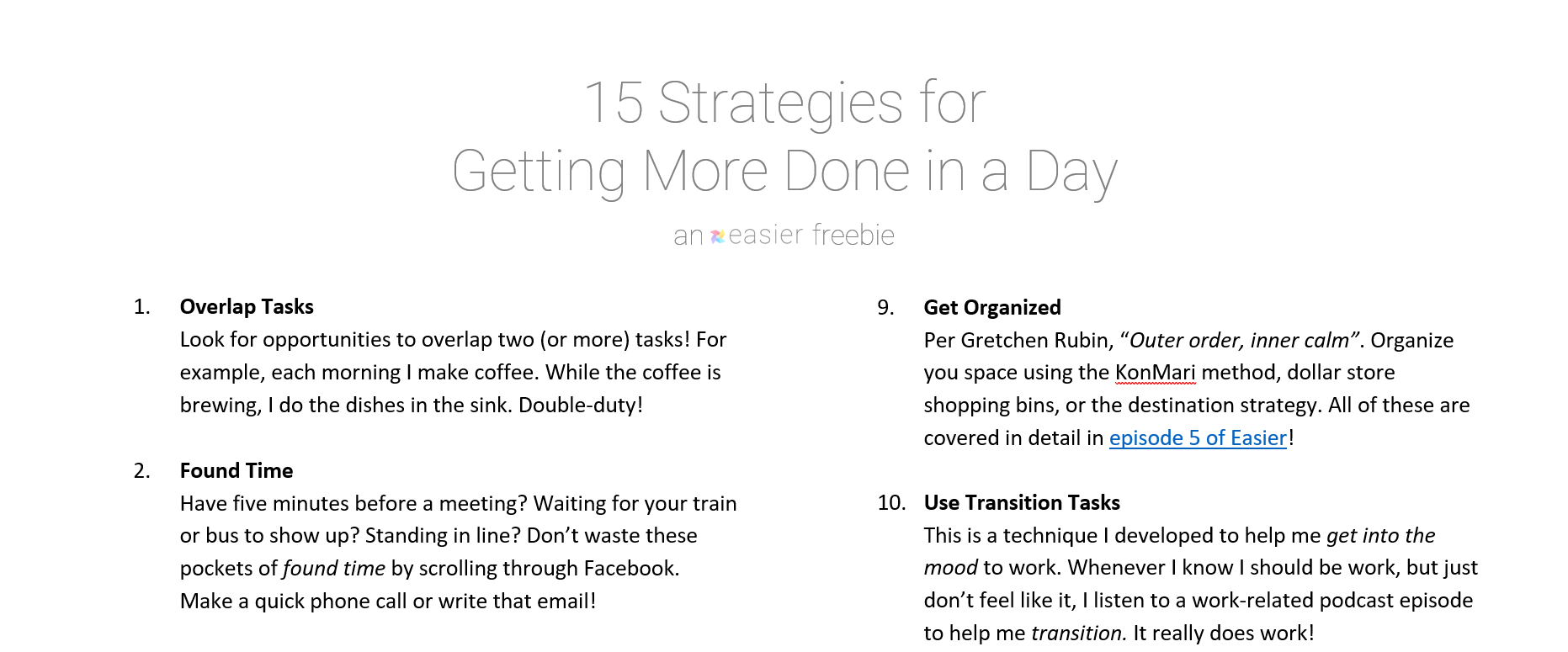Table of Contents
How to Use Mind Maps: An Overview
Make Work Easier
This week, we’re talking about one of my absolute favorite techniques: How to use mind maps!
What is a mind map?
- According to mindmapping.com, a mind map is “an easy way to brainstorm thoughts organically without worrying about order and structure”
Why mind maps are effective
- For me, mind maps are freeing
- Whenever I take traditional notes, I focus way too much on the structure. We don’t think in a linear way, and so traditional notes and lists can be tricky.
- Mind maps allow me to take notes the same way my brain works: As a web of thoughts.
- They reduce the friction of getting thoughts out of your head and onto a piece of paper
When to use mind maps
- Mind maps are effective any time you want to expand on an idea
- You can use mind maps to replace any of the following:
- Outlines
- Meeting notes
- Class notes
- To-do lists
You don’t need software. Pen & paper will do!
- You definitely don’t need mind-mapping software
- I actually find that the software adds back the friction mind maps are supposed to eliminate
- My recommendation is to use pen and paper!
- I don’t even recommend pencil. Erasing = friction.
How to use mind maps: Best Practices
1. Start with a central topic
- Start with a blank page
- In the center, write your topic and circle it
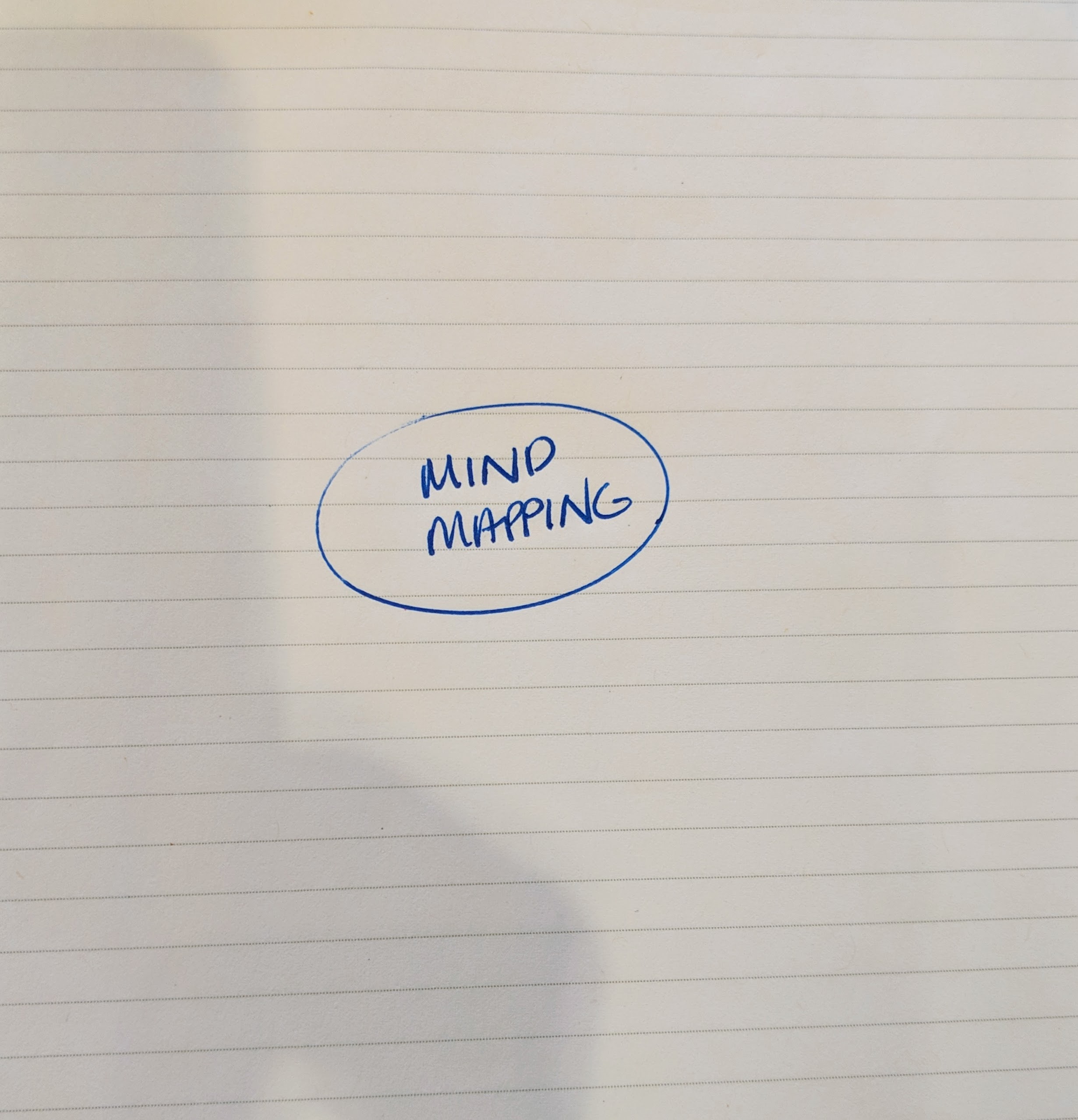
- Check out the examples section below for some topic ideas
2. Start connecting ideas
- From your central topic, start connecting ideas
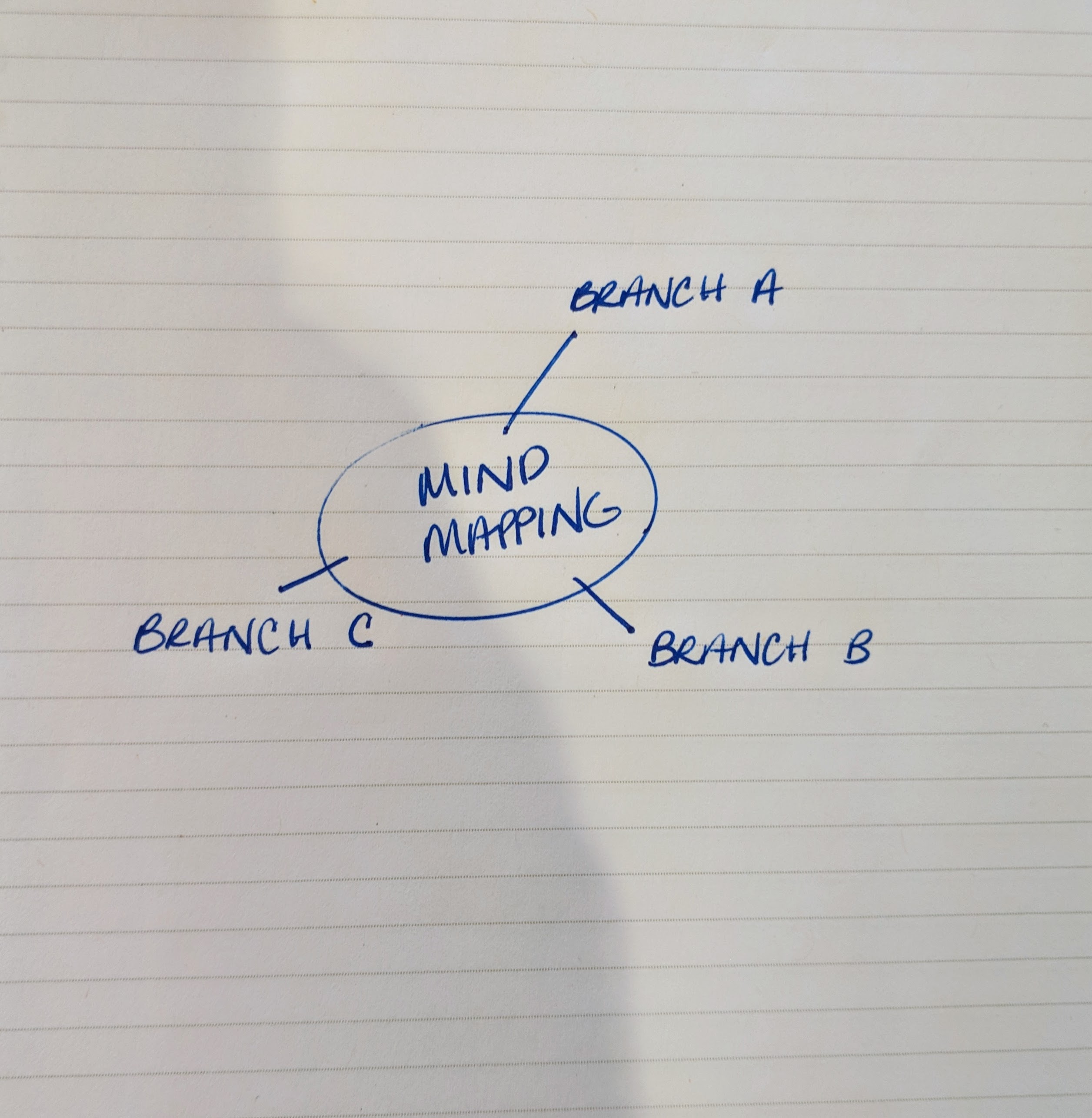
- You can create as many sub-branches as you want
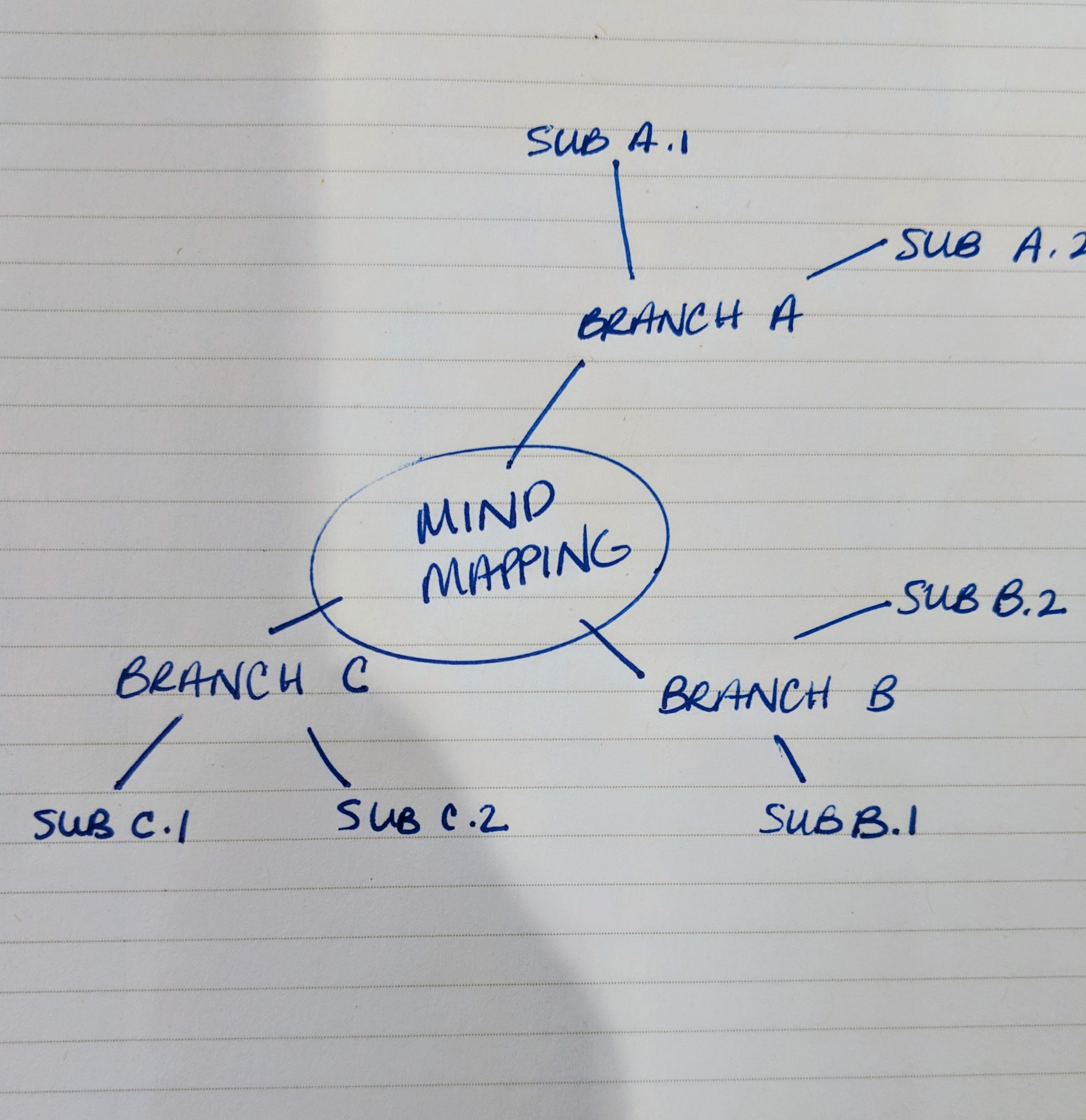
- Sometimes, when ideas are related, I’ll connect them with a dotted line
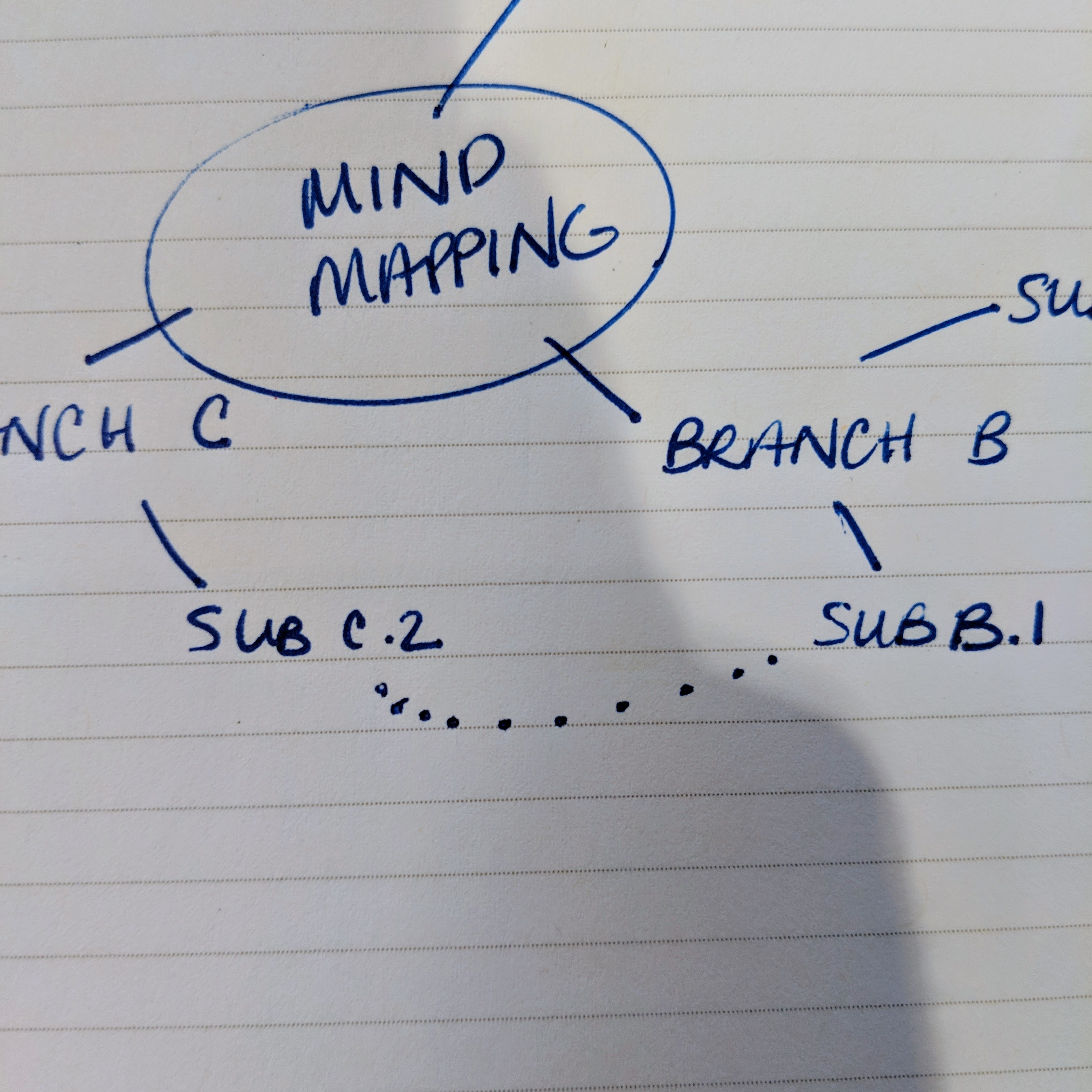
3. Let the ideas flow
- Just go. Let the ideas flow out of you.
- Don’t worry too much about structure. The idea here is to reduce resistance.
- Inevitably, you’ll run into ideas that you just can’t seem to place in the proper spot. When that happens, try…
4. Random Thoughts
- This is, by far, the most freeing technique I’ve developed
- Sometimes I get stuck worrying about where to put an idea that doesn’t seem to fit
- This happens both with traditional notes and with mind maps
- In these cases, I create a Random Thoughts section (I abbreviate it RT) off to the side of my mind map
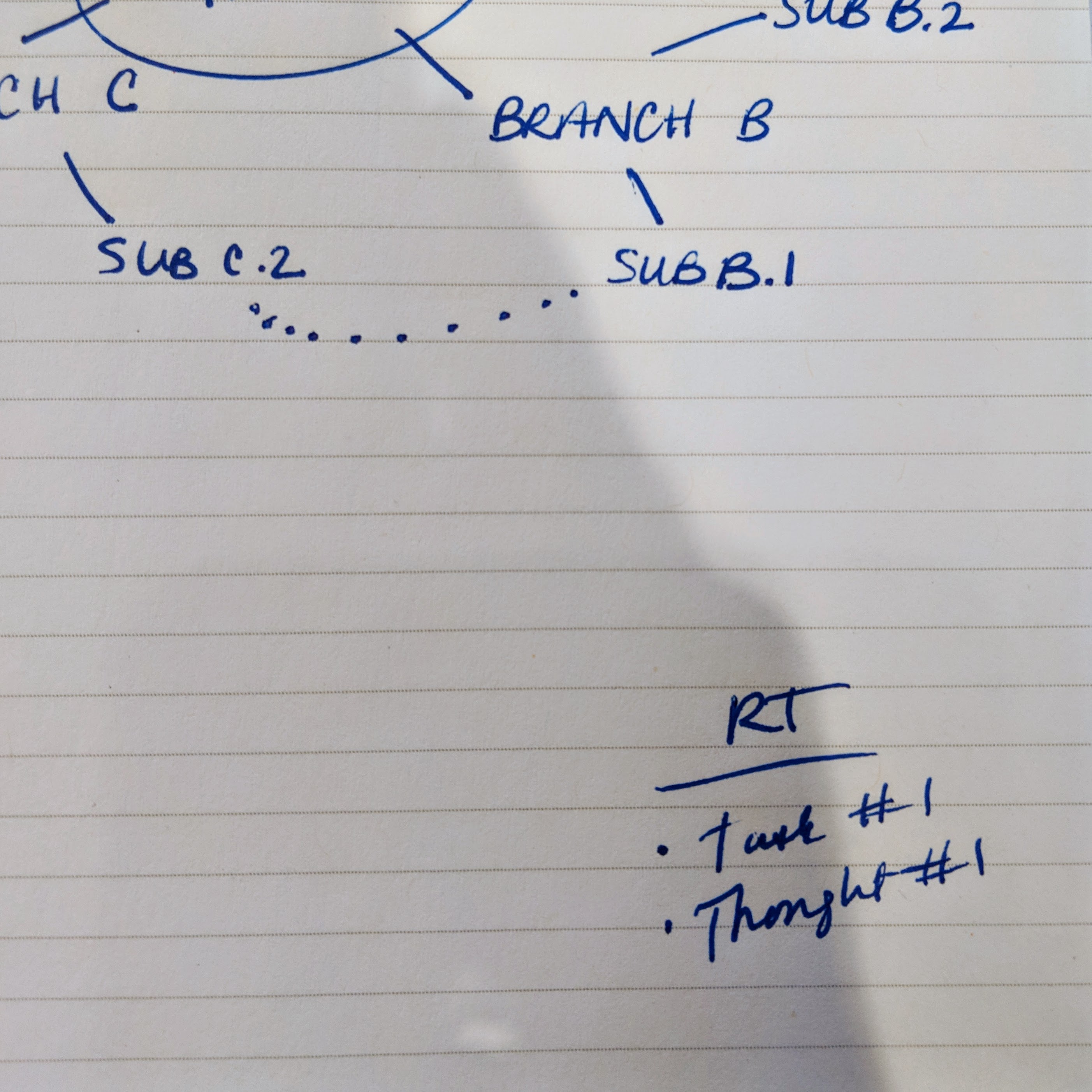
- Whenever I struggle, even a tiny bit, with where to put an idea, it goes here
- The key is to reduce the friction between your brain and the paper
5. Organize notes after mapping
- Once you’re done mapping, you can go back and reorganize things
- Don’t try to do this during mapping — this increases friction and defeats the purpose!
- If my mind map contains action items at all, I’ll go back and flag them after I’m done
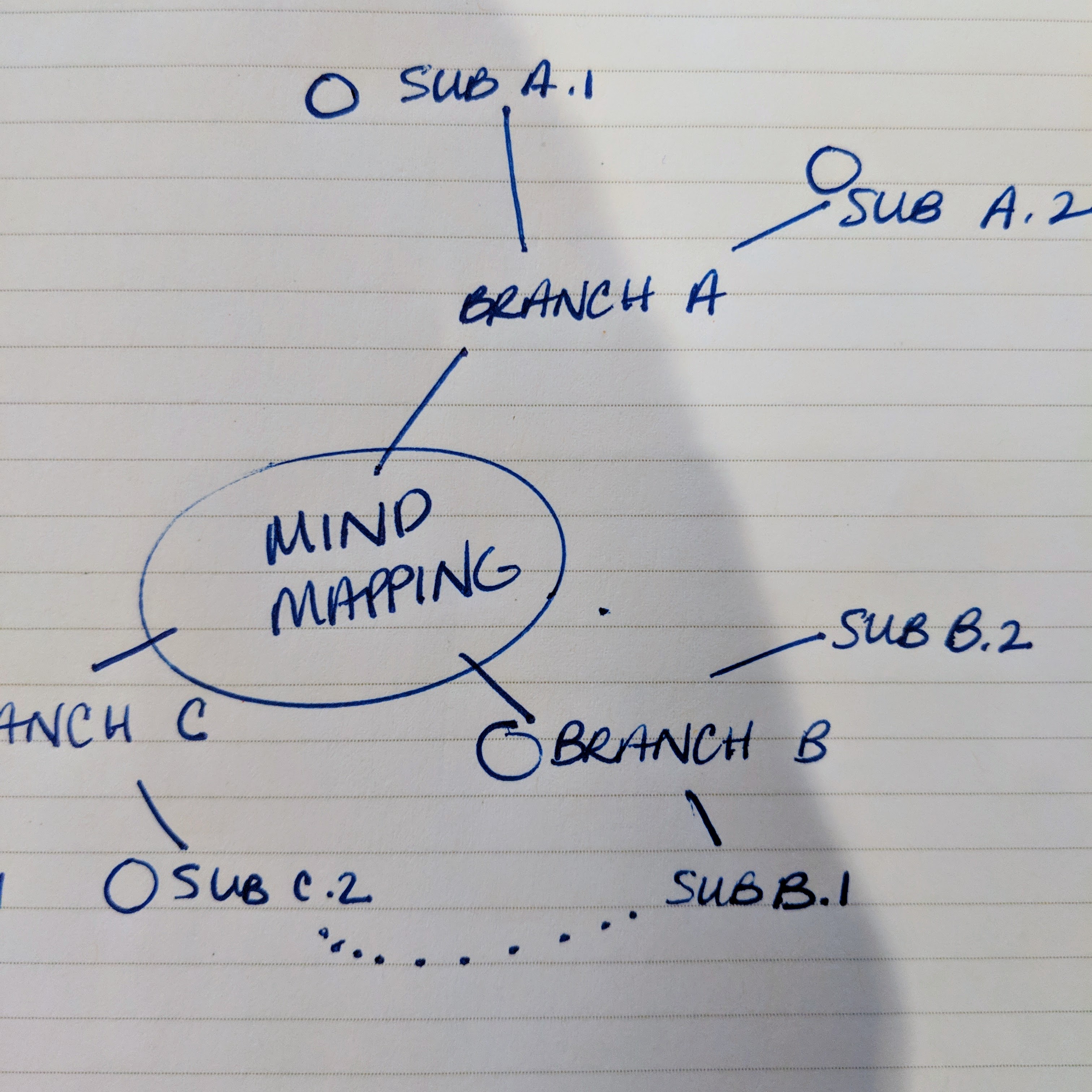
- I use the technique I covered in Episode 29 for flagging action items
A few examples
Brain dumps
- I cover this idea in depth in the Make Life Easier section below
- This is my favorite use of the mind map by far!
To-do lists
- I think mind maps are incredibly effective for tracking tasks
- I’ll also cover this in depth in the Make Life Easier section below
Meeting / class notes
- This is one of the more novel uses of a mind map!
- Instead of taking linear notes, try using a mind map instead
- It’s especially effective here when you use the Random Thoughts idea explained above
- Sometimes, when taking notes, things are covered which have no place
- Not the case here! Random Thoughts is the perfect spot for those kinds of notes.
Outlines
- Any time you’re outlining an idea, a mind map is not only an option, I think it’s far better!
- Some types of outlines I’ve mind mapped:
- Project outlines
- Paper outlines
- Story outlines (I prepped the story from Episode 29 with a mind map)
- Episode outlines
- Here’s a mind map I created when I was outlining a landing page for my technology business
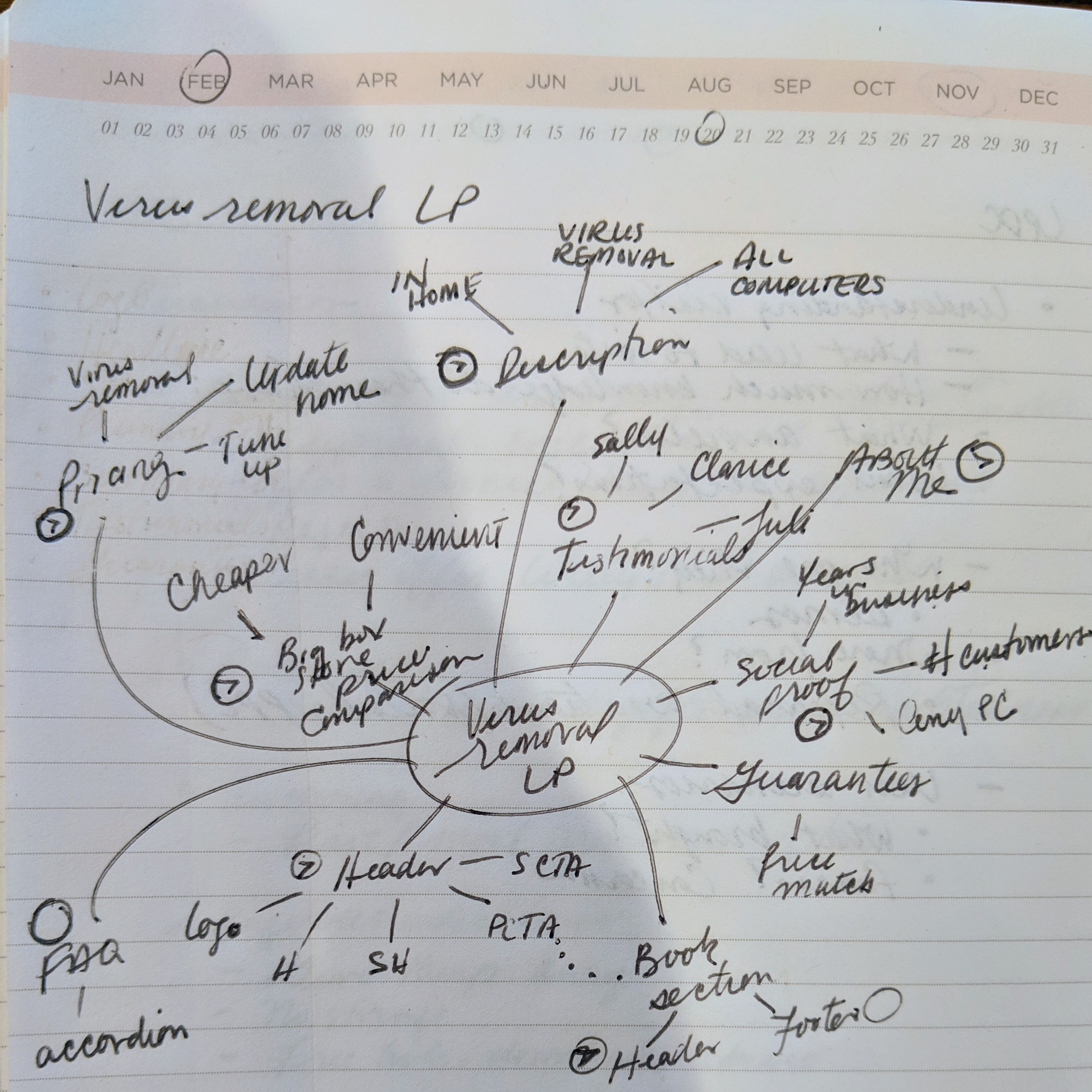
Goal setting
- The freeing nature of a mind map allows you to expand beyond what’s right in front of you
How to Use Mind Maps: Brain Dumps
Make Life Easier
Getting Things Done by David Allen
- I’m not going to cover the GTD method in depth here. That’s a topic for a future episode!
- Here’s a quick rundown of the key ideas:
- Your mind is designed to generate ideas, not store them
- You should keep all of the ideas in a single, organized place that you check regularly. I use Todoist for this!
- Ideally, you should organize your tasks into a list of projects
- Those projects should each have a next action associated with them
- If you’re interested in the full method, definitely check out David Allen’s book Getting Things Done!
What’s this got to do with mind maps?
- Have you ever felt that sense of overwhelm when you’ve got 35987 things to do? Yeah, me too. It sucks.
- One of the most profound of Allen’s ideas is that your brain is designed to generate, and not to store, ideas
- That sense of overwhelm sets in whenever you have tasks in your head that you haven’t captured anywhere.
- So, whenever I have that feeling, I do a brain dump using a mind map
What on Earth is a brain dump?
- It’s just like it sounds: You dump every idea in your brain onto a piece of paper
- I do a brain dump every time I have too many ideas in my head. This includes both tasks and creative ideas.
- The mind map structure is the best choice for this because it reduces the friction between your brain and the page
Brain dumps: Best Practices
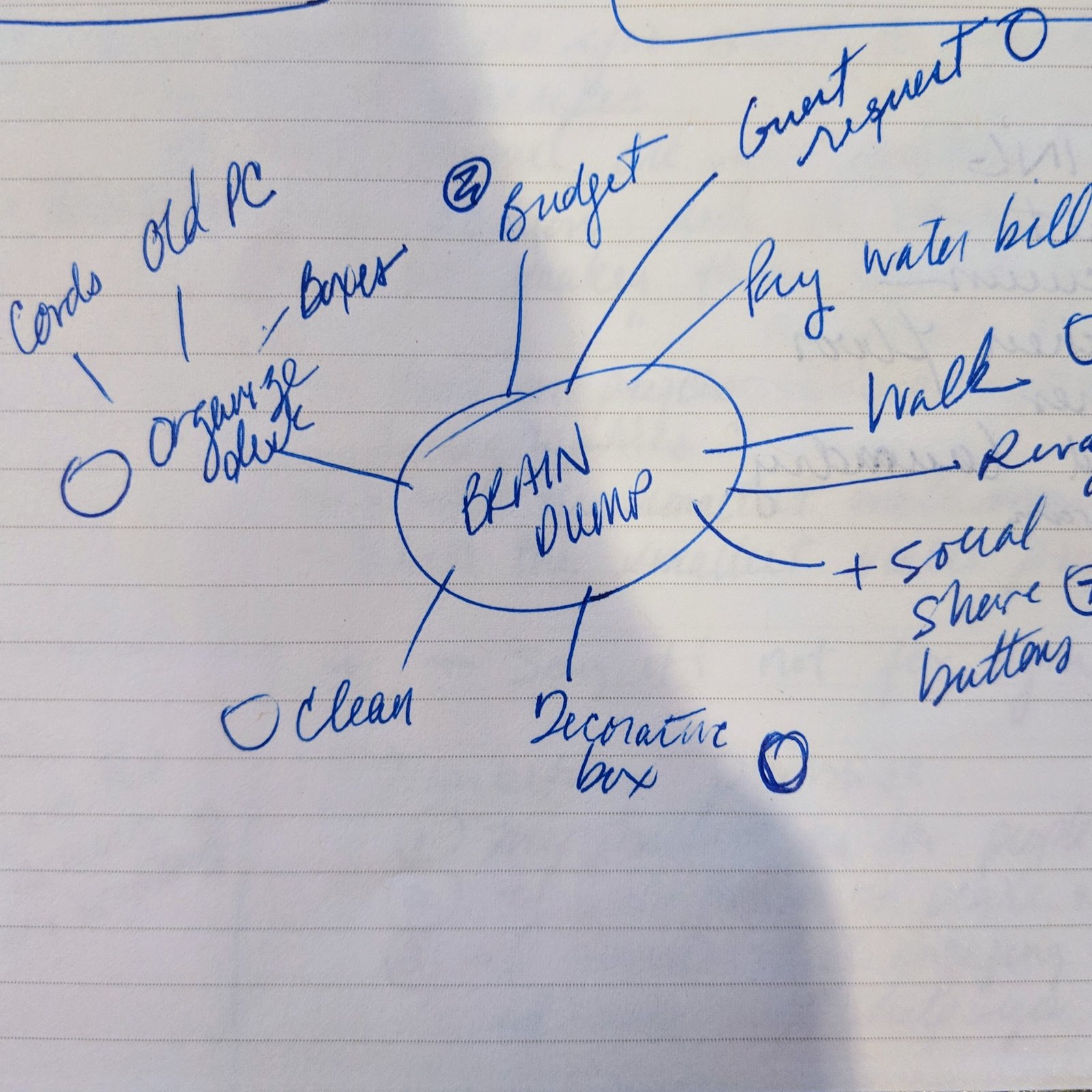
- The best practices for brain dumps are the mind mapping techniques with a couple extras thrown in:
- The central topic should be brain dump
- Let the ideas flow out of you until you run out of stuff to write. After that, the overwhelming feeling is gone! (Trust me, it really works.)
- CRITICAL: DON’T ORGANIZE WHILE BRAIN DUMPING. Get it all out, then go back and organize.
- If you’re listing tasks, flag them after you brain dump
- Definitely make use of Random Thoughts here
When to use brain dumps
- Here are some examples of when I use brain dumps:
- Making a list of things to do today
- Getting all of my ideas out about a project
- Prepping for meetings
Get the Free Download!
15 Strategies for Getting More Done in a Day
I have a fantastic freebie I'd love to send to you. It's a one-page guide that covers my favorite 15 strategies for making the most out of every day.
Click below to grab this download now!