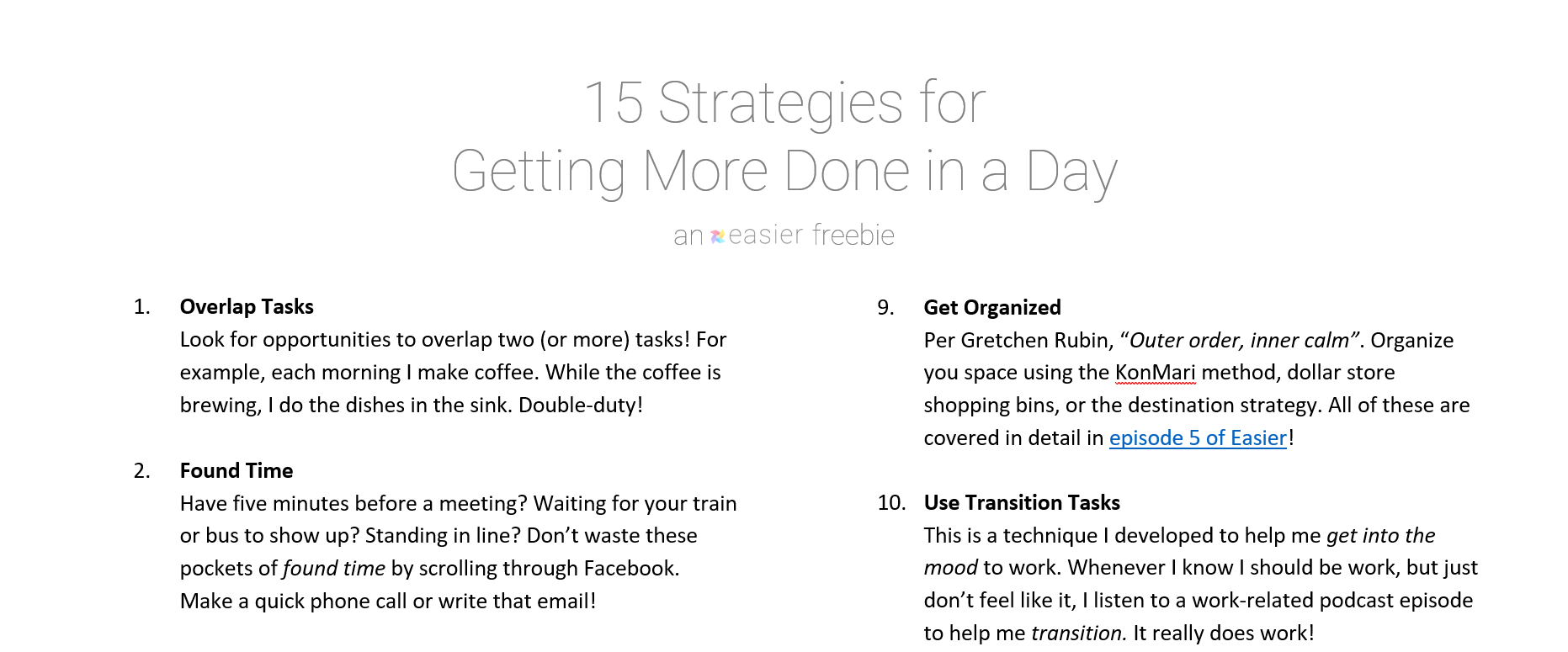If you’re stressed out about your to do list, boy do I have the technique for you!
I’ll show you how to declutter your mind by emptying your mind, and keeping it that way all the time.
Table of Contents
You Got Stress, Babe
I’m not a huge fan of Getting Things Done by David Allen. But, the following idea is his, and it’s brilliant. Ready.
Your mind meant to create, not to store.
Again.
Your mind. Is meant. For creating.
Your mind. SUCKS. At storage.
So, every time you try to keep every task and idea jammed in your brain, you’re creating more and more stress for yourself.
As David Allen would say, you haven’t closed the open loops in your mind. Therefore, you got stress, babe.
You’ve got to stop trying to store ideas in your head, thinking you’ll remember them. I promise you won’t.
But this is totally fixable: All you’ve got to do is learn how to declutter your mind.
Here’s How to Declutter Your Mind in One Sentence:
Put every task, idea, project, or goal into an external system you trust.
Here’s How to Declutter Your Mind in a Few More Sentences:
Alright, so it is that simple. But, it’s a bit more involved than you might assume.
Let me ask you a couple quick questions:
How do you track your ideas in the shower?
How do you track ideas when you’re driving?
How do you track ideas when you’re at the gym?
If you don’t have answers to these, as well as quite a few others, you still got stress, babe. So, you’ve got to figure out how to get all of those ideas out of your head and into a system you trust no matter where you are.
Can you capture ideas in all of these places?
First, what kinds of locations am I talking about?
Ask yourself this: If I have an idea while I’m __________, can I capture it?
- At home
- At work
- In class
- Showering
- Driving
- At the gym
- In a meeting
- Shopping
- Waiting in line
If you answered no to even one of these, you need to implement this method.
The tools you’ll need
For this to be effective, you must have #1-4 below. #5 and #6 are optional, but super helpful.
- Smartphone (e.g., Pixel 4XL / iPhone X)
- Digital task manager (e.g., Todoist)
- Virtual assistant (e.g., Google Assistant / Alexa / Siri)
- Smart speaker (e.g., Google Home / Amazon Echo)
- Connected car (e.g., Android Auto / Apple CarPlay)
- Smart watch (e.g., Fossil Q Explorist / Apple Watch)
Finally, the method to use!
1. Link your digital assistant and IFTTT
Once you’ve got those tools, it’s time to set up the method.
Head back to #56: How I Use Todoist: 4 Unusual Strategies to Steal, and take a look at my steps for linking Todoist with your virtual assistant (I use Google Assistant, but any of them should work) using IFTTT. This link will take you right to the steps: #2 : How I Use Todoist : Shopping & Things to Buy Lists
But! Two quick changes quick change from those steps:
- Instead of “Add $ to my shopping list” in the What do you want to say? field, you’ll put “Todoist $”.
- Instead of Shopping List in Which project?, you’ll add Inbox
This way, any time you activate your assistant, you can simply say, “Todoist [PHRASE]”, and it’ll add whatever you say to your Todoist inbox!
Now for the magic!
2. Plan out how you’ll capture no matter where you are!
First, grab my free Capture Action Plan Worksheet.
That worksheet has you plan out how you’ll capture ideas in all kinds of locations. You create “recipes” so the method’s all set when the time comes to actually track something.
Here are some of the recipes I use:
- In the shower
- Google Home (in bathroom) +
- Google Assistant +
- IFTTT +
- Todoist =
- Hey Google. Todoist, book launch Jeff Walker
- In the car
- Android Auto +
- Google Assistant +
- IFTTT +
- Todoist =
- Hey Google. Todoist, research tax benefits for getting married.
- At the gym
- Fossil Q Explorist (smart watch) +
- Google Assistant +
- IFTTT +
- Todoist =
- Hey Google. Todoist, content idea, write full 2020 to avoid people changing the date
3. Keep on top of it!
Once you’ve got the thing set up, everything becomes way easier.
The only thing left to do is actually use it! Any time —seriously, ANY time — an idea, task, project, goal, etc., occurs to you, put it in your system!
At First, Do a Brain Dump
When you first get started, it’s a good idea to do a brain dump.
In other words, set aside some time (probably 30 minutes or so) to empty your mind of every idea that’s rattling around. Enter it all into Todoist.
Don’t organize anything! Just get it out of your head.
Once done, step away for 5-10 minutes. Then, come back and keep emptying.
Plus, if you come up with more stuff while you’ve stepped away, use your recipes from above to add the ideas!
Links From This Episode
From #61: Feeling Stressed About Work? Here’s How to Declutter Your Mind!
- Mastermind: If you’re interested in being a part of the Mastermind, email me at podcast@wordpress-739001-2510787.cloudwaysapps.com
- Clear Your Mind: My course which teaches you to take the stress out of your to do list
- Todoist: Digital task manager
- IFTTT: Tool for linking digital services together (e.g., Google Assistant and Todoist)
- Insiders: Join the Insiders program to get all of my free downloads, including my Capture Action Plan Worksheet
Related Episodes
Get the Free Download!
15 Strategies for Getting More Done in a Day
I have a fantastic freebie I'd love to send to you. It's a one-page guide that covers my favorite 15 strategies for making the most out of every day.
Click below to grab this download now!