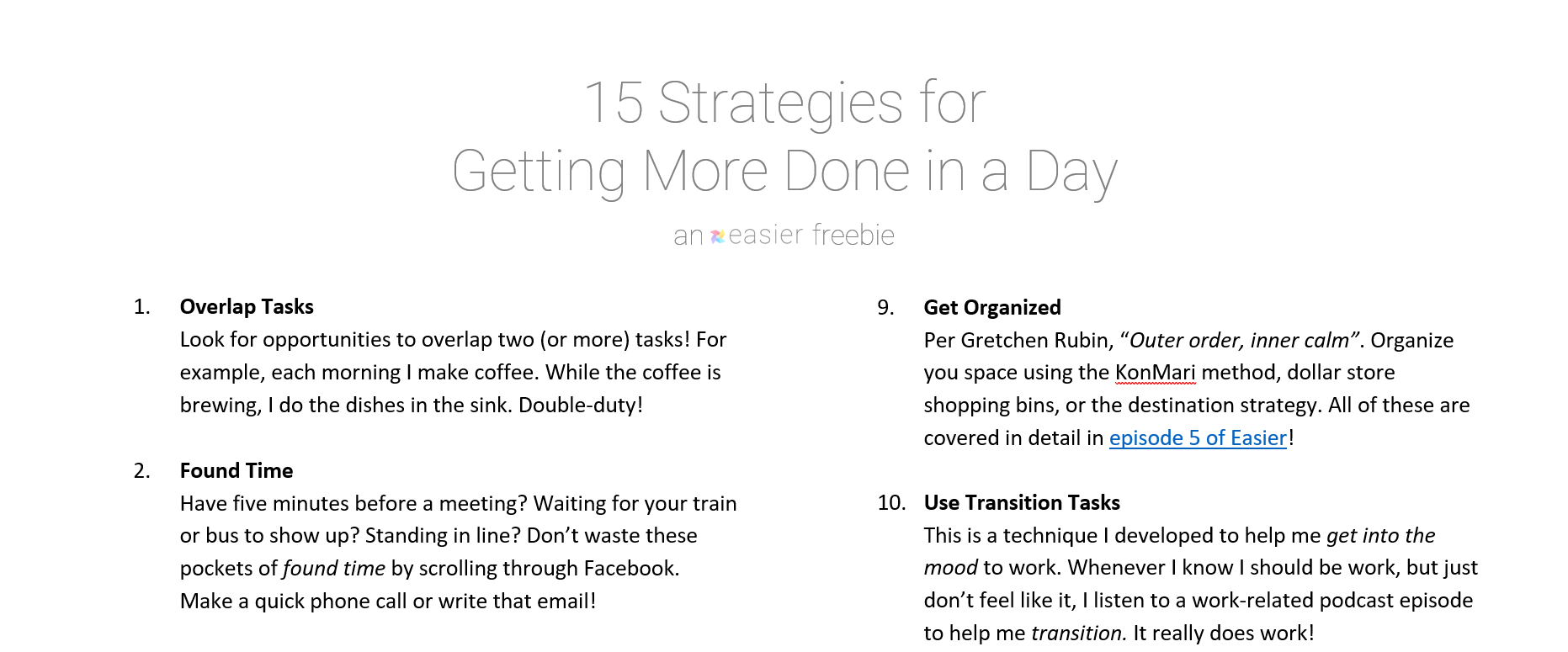Do you have something like “Excellent at Multitasking” on your résumé? My hope is that, after this episode, you’ll be itching to delete it.
Turns out, multitasking is a myth, and a pretty harmful one at that.
It saps productivity. It depletes energy. And, honestly, it really doesn’t exist.
Table of Contents
Multitasking is a Myth & It’s Time it Died
Make Work Easier
I Leave Work Mentally Exhausted Almost Every Day
Back in September, I started a new job. I work at a firm that builds mobile apps.
Before, when I was at the school, I spent maybe 65% of my time at a computer. The rest was spent doing other things, including maintenance work, dealing with tech issues in classrooms, etc.
Now, I spend about 98% of my time sitting in front of a screen. I’m doing far less “work” at my new job.
Problem is, despite using less physical energy, I’ve been leaving work absolutely exhausted every day. Far more than I did at the school.
Less effort = more exhaustion?
When I discovered the problem (it took a bit to notice it), I started to wonder why. I don’t have to use as much energy as I did at the school and I have a lighter workload.
So, what gives?
Email multitasking is the culprit.
Drawing on all of my studying on productivity, and the fact that I’d noticed the problem itself, I started to think about what could be causing this.
I scanned through my new daily routine for clues, and the answer smacked me in the face: email.
Well, not email itself. Rather, the way I process my email. Here’s the basic pattern:
- Open email 1
- Partially read one email
- Decide it’s too complex for now
- Switch to email 2
- Respond to it
- Open email 3
- Take 5 minutes to work on it
- Encounter a slight roadblock
- Switch to email 4
- Another complex one!
- Better change again
- And on and on
There’s no focus there. There’s no system. And, this “method” mimics how most people do all of their work.
This is a pretty straightforward example of the “multitasking” people do and pride themselves on.
And, it’s the reason I’m leaving work so exhausted every day.
Busting the Multitasking Myth
Your brain can’t do more than one thing at a time
It’s true! We never really do two things at once except when something is a deeply ingrained habit. Think walk and chew gum. Or, listen to classical music and read a book.
Neither of those things require using the same area of the brain, so you can do them at the same time. But, ever tried to listen to music with lyrics and get work done? I’ll bet you noticed that you had a tougher time focusing.
What’s actually happening most of the time we’re “multitasking” is we’re actually serial tasking. (Source: Entrepreneur.com)
In other words, we’re not doing two things at once. We’re actually doing one thing at a time, but switching back and forth really quickly.
Problem is, this rapid switching is both ineffective and expensive.
The Cognitive Switching Penalty
In his book The Personal MBA: Master the Art of Business and in an article called What Is The ‘Cognitive Switching Penalty’?, author Josh Kaufman outlines a phenomenon he calls the Cognitive Switching Penalty. (FYI, it’s also called Switching Costs by others.)
According to Kaufman, “In order to take action, your brain has to ‘load’ the context of what you’re doing into working memory. If you constantly switch the focus of your attention, you’re forcing your brain to spend time and effort thrashing, loading, and reloading contexts over and over again.”
The short version: Every time you switch tasks, you use up energy. And therein lies my exhaustion-after-work problem.
I’m not purposely “multitasking”. But, in practice, that’s what I’m doing. I’m serial tasking and switching all day, every day.
It’s completely draining my energy.
[The Cognitive Switching Penalty is] why it’s possible to spend an entire day multitasking, get nothing done, and feel exhausted at the end-you’ve burned all of your energy context-switching instead of making progress.
Destroying your complex mental scaffold
Another problem arises when we’re trying to get complex / creative work done.
To do this type of work, we create complex mental scaffolds in our mind. Basically, we go through a series of thoughts, step by step, to do complex work. In doing that, we’re constructing a model in our head.
Unfortunately, that scaffold is stupid fragile.
The second we interrupt the train of thought, the scaffold can collapse. And putting it back together takes a long time.
Researchers at the University of California, Irvine found that, on average, it takes 25 minutes to rebuild the mental scaffold (Source: Study from University of California, Irvine).
To me, in the context of multitasking, this suggests two things:
- It’s nearly impossible to multitask and do complex / creative work
- We incur huge Cognitive Switching Penalties whenever we have to rebuild the scaffold
Sound terrible? That’s because it is.
Do This Quick Test & Prove That Multitasking is a Myth
Here’s a simple experiment you can do to prove both that multitasking is a myth, and that it’s actually harmful to your productivity (Sources: Psychology Today and RescueTime).
By the way, it’s helpful to read all of the directions first (because you have to time yourself).
Step One
- Get a blank sheet of paper
- Draw a horizontal line across the middle to divide it into two sections (portrait orientation is best)
- Start a timer
- In the top section, write I am a great multitasker
- Then, in the bottom section, write the numbers 1 through 20 in order
- When done, stop the timer
- Note how long it took
Step Two
- Flip the sheet of paper over
- Divide it the same as before
- Start a timer
- You’re again going to write I am a great multitasker in top section, and the numbers 1 through 20 on bottom. However!
- This time, do it one character at a time, alternating between the top and bottom sections.
- For example:
- Top: Write “I”
- Bottom: Write “1”
- Top: Write “a”
- Bottom: Write “2”
- Top: Write “m”
- Bottom” Write “3”
- And so on
- For example:
- Stop the timer when you’ve written the whole phrase and all 20 numbers
- Note how long it took
When I did it, it took me 25 seconds to do step one. Then, it took 59 seconds for step two. That’s more than double the time!
Plus, for step two, I made more mistakes. And, legit, I felt a bit fatigued.
Multitasking. Does. Not. Work.
Period.
Alright. Multitasking is a Myth. How Do I Stop!?
I’m working to break my own bad habits. So, here are the strategies I’m using:
Identify when you “multitask” (serial task)
First things first. You can’t solve the problem until you notice the problem.
As you’re working, and now that you know of this problem, pay attention to the switching you do.
Personally, I’m going to try making a note of the times I switch tasks, at least for a couple of days. You might be thinking that this’ll exacerbate the problem, and it will, but the data will be helpful.
Once I know where my problem areas are, I can better work to solve the problem.
Be deliberate in your work
Next, be really deliberate about how you work. Mentally declare what work you’re about to do, and for how long, so you have a clear benchmark. More specific = better.
For example, if you decide that the next 30 minutes are dedicated to cleaning up your email inbox, do only that.
When you consciously make that declaration, you’re better able to notice when you’ve slipped off task. Therefore, you’ll spend less energy switching back. And, hopefully, you’ll work to adjust the switching habit in the process.
Have a system for tracking “multitasks”
You might be wondering (as was I): If I’m only going to work on one type of task at a time, what should I do if I have ideas for others?
That’s a very good question. And there’s no clear-cut answer. So, I came up with a potential solution. I have yet to test it out, but here’s what I’m going to try:
I created a place to track all of my multitasks. (Yep, I made that up.) Multitasks are all of the tasks, ideas, thoughts, etc., I have while focused that I still want to remember.
The key to this is to make it as easy as possible to record multitasks as you’re working. That way, you track them, get them out of your head, and use as little energy as possible to switch tasks.
The simplest way to accomplish this would be to just have a notebook and pen handy to jot down ideas as they occur.
But, for me, a notebook has too much friction, as I type way faster than I write. So, I came up a different way. It’s a little complex, but once you wrap your head around it, it greatly reduces friction and is a method that allows me to type:
- In Todoist, I created a Multitasks project
- On my computer, I’ve installed the old version of the Todoist desktop app
- This version allows me to use a keyboard shortcut to pull up the Add Quick Task dialog, no matter what I’m doing
- That shortcut is CTRL+SHIFT+A
- I’ve also created a snippet in TextExpander. It expands ;mu to #multitasks .
- Now, whenever a multitask pops into my head as I’m focused, all I have to do is:
- Hit CTRL+SHIFT+A
- Type ;mu
- Jot down the task
- Hit Enter
- Go back to work
Use task batching
Finally, another strategy you can employ is Task Batching, which we’ll talk about in the next section.
Task Batching Will Solve All of Your Problems!
Make Life & Work Easier
Well, sort of.
Task Batching will make doing work, especially repetitive work, easier.
I’m Bad at Processing Email
As we covered above, I’m pretty bad at processing my email in a focused way. I switch between messages way too much.
So, going forward, I’m going to give Task Batching a shot.
What is Task Batching?
According to Michael Hyatt, Task Batching is the grouping of similar tasks that require similar resources in order to streamline their completion.
Short version: Grouping, then doing, similar stuff together.
Create Task Buckets
Whenever I decide to batch process something, I first think about the Task Buckets. A Task Bucket is the smallest unit of work I can repeat over and over.
Once I’ve identified the Buckets, I do them one-by-one.
Finding Task Buckets when baking cookies
If you’ve ever baked cookies before, you’ve already done Task Batching.
For a second, let’s consider how baking cookies might look without Batching. Without it, you’d basically have to make every individual cookie from start to finish.
That would mean that, for just one cookie, you’d get out the ingredients, mix them properly (just enough for one cookie), prepare a baking tray, roll out the one cookie, bake it, and decorate it. Then, start all over again for the next cookie.
Obviously, that’s ridiculous. Too bad we do our work that way…
The better way is to identify the Task Buckets involved, and do them one at a time:
- Gather tools and ingredients
- Mix dough (enough dough for all cookies)
- Prepare baking trays (enough baking trays for all cookies)
- Roll out cookies
- Bake cookies
- Decorate cookies
When we work this way, we’re able to accomplish much more with less effort and time.
When to Use Batching
Here are some examples of when Batching is effective:
- Meal prep
- Grading papers
- Processing email
- Folding laundry
- Preparing this episode
How I used batching for this episode:
I usually do a pretty messy job when I write posts. I’m often all over the place, from drafting, to editing, to making CSS tweaks on my site, to researching, to finding images, to pulling in affiliate links.
This time, I tried Batching. And damn! It was way easier. Plus, I’ve got more energy than usual after writing.
Here are the Buckets I used:
- Decide on topics
- Keyword research
- Write headline
- Outline
- Add key concepts
- Find sources
- Find affiliate links
- Reorganize to cohesive structure
- Transfer outline to new post
- Write out section headings
- Transfer key ideas
- Transfer sources
- Transfer affiliate links
- Expand each section
- Briefly skim, revise
When done in that order, I switched away from writing (step 6) far fewer times. As a result, I have more energy, and I got done faster.
How I batch folding my socks:
This one’s a bit silly, but seriously, it works! I covered it back in Little 10: 3 Helpful Laundry Hacks.
First, head to My Favorite Things below and grab some of these amazing mesh laundry bags (or click that link). Then, whenever you take off socks, put them in the bag.
When it’s time to do laundry, you’ll zip the bag and toss the whole thing in the washer and dryer.
When it’s time to fold, here are the Task Buckets:
- Lay out all socks in a pile
- Identify matching pairs, laying them together neatly
- Fold each pair
Remember, you’ll do these, in order, to completion. No serial tasking! That means, you find all the pairs first. Then you fold them.
Trust me. It’s faster!
Be Deliberate About Work & Breaks
Make Work Easier
I’m including a bonus topic this week because it’s closely related.
Above, I mentioned being deliberate about your work. I wanted to expand a bit on that here.
The strategy here is to do quality, focused work for a fixed amount of time. Then, take a real break for a fixed amount of time. Lather, rinse, repeat.
You may have heard of the Pomodoro Technique: The short version of this is that you work for 25 minutes, then take a 5 minute break. After the fourth repetition of that, you take a 15 minute break.
That strategy is alright, but I find that I really get into my creative work at about the 25 minute mark. Stopping then destroys my mental scaffold.
I’m trying the 52:17 method
So, what I’m going to try now is working for 52 minutes, then taking a 17 minute break.
A Medium article, which references a study done by time-managment app DeskTime, explains that, “the most productive people work for 52 minutes, then take a 17-minute break.”
The times are intriguing to me. For some reason, I like the irregular periods. And, I think they’re long enough, too.
I’ll try this for a bit, and report back in a future episode.
Mesh Laundry Bags Are Your Socks’ Best Friends
My Favorite Things
I’ve covered this favorite/hack two times already: in Episode #2: How to Keep Up With Laundry and in Little 10: 3 Helpful Laundry Hacks.
But, somehow, the BAGAIL Laundry Bag Mesh Bags never made it into my favorites! So, here they are:
Here’s Why I Love ‘Em
- I use them to keep my socks together in the washer / dryer! I never lose socks any more.
- Plus, I don’t have to dig socks out of the back of the dryer when it’s done.
- These are durable! I had old ones that shredded pretty fast. But, these have lasted years.
- Despite being great quality, they’re not stupid expensive!
- Plus, this model has a small elastic loop along the left side of the zipper. The loop allows you to tuck the zipper in so that it doesn’t scrape around in the dryer. It’s better for the dryer itself, and it’s much quieter.
Get the Free Download!
15 Strategies for Getting More Done in a Day
I have a fantastic freebie I'd love to send to you. It's a one-page guide that covers my favorite 15 strategies for making the most out of every day.
Click below to grab this download now!